Maybe you’re like us and you’ve been enjoying some of the benefits of quarantine – eating lots of takeout (#supportlocalrestaurants), taking midday walks in sunshine, binging on a new favorite TV show, and waking up a little later (good-bye commute!).
But maybe you’ve reached a point of “What now… what else can I do in my quarantine time?” Maybe for some of you, this has meant dreaming up a new project to work on, a new creative endeavor, a new business perhaps (we know at least two friends that have started businesses in this season!).
Well we are so excited for you if this is you! We have loved being on this small business endeavor and while there are things about it that are for sure challenging (I have more stress white hairs than I had before this started), it has been incredibly rewarding as well.
We don’t have all the skills and knowledge just yet, we are only 6 months old, but we did want to share with you what we do know and what we have found to be incredibly helpful as we carry forward. Hopefully at least one or two of the things we share will be helpful to you as well! This is our small business resource round-up, the tools, apps, and third party sites we use to help keep our business organized, mission focused, and beautiful.
Asana:
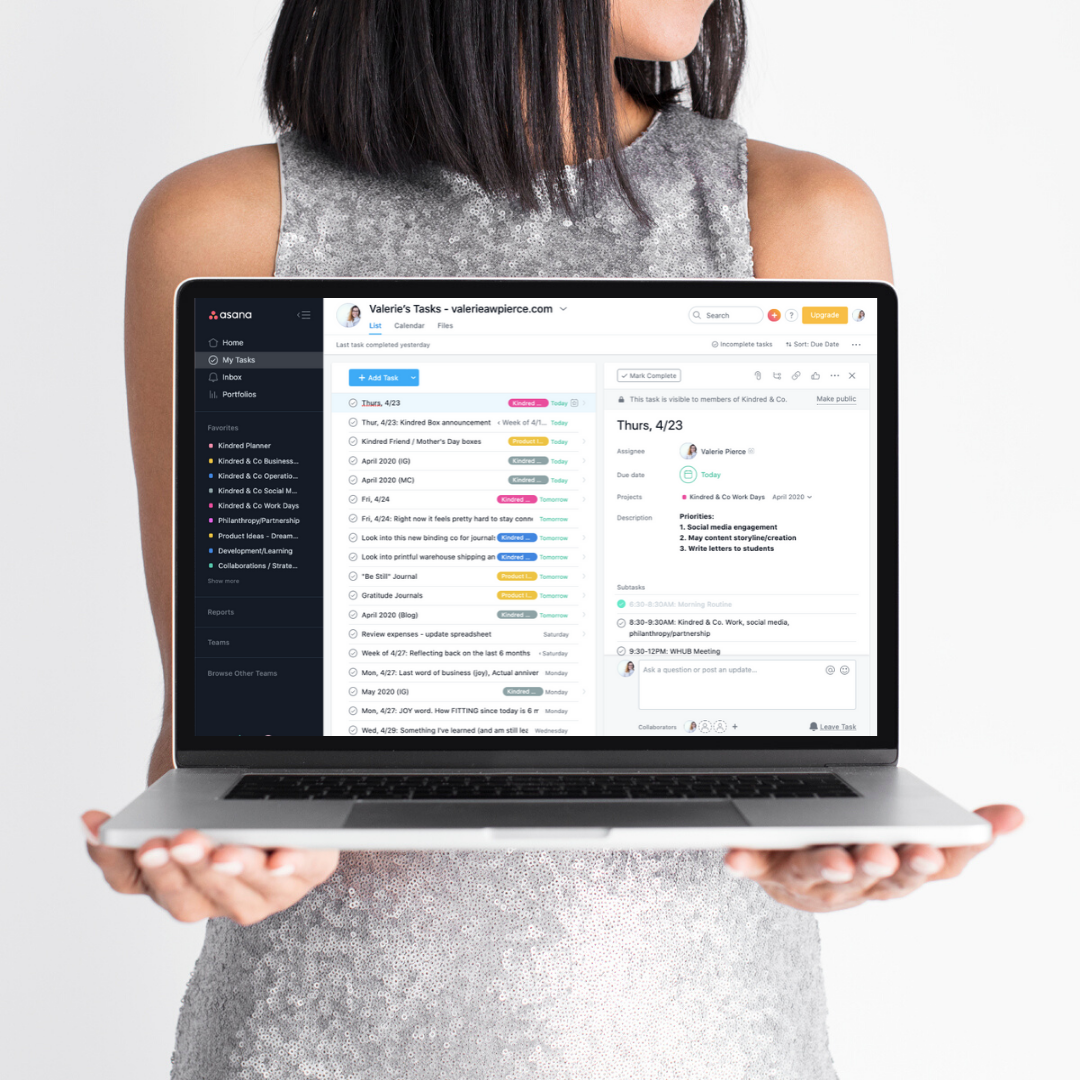
I have already bragged on Asana before, so it doesn’t need much of an introduction, but it’s my project management tool to keep everything running smoothly. You can create various projects with sections and tasks with sub-tasks that have more sub-tasks, etc. Tasks can have assigned deadlines and can be assigned to a variety of people on your team. No more wondering who was in charge of what.
For example, I have all individual projects for my Professional Development, Philanthropy and Partnership, Product Ideas, IF:Gathering, Work Day Scheduling, Social Media planning, etc. And within my Social Media project, I have sections for the Blog, Mailchimp, Instagram, and Facebook. And under each of those sections, I have tasks based on month. And in each of those tasks, I have sub-tasks for weeks. And in each of those week sub-tasks, I have sub-sub-tasks for each day I am posting. I know, it might seem a little crazy, but it works amazingly well and keeps the clutter out of my brain and somewhere where ideas won’t be lost in the mental abyss.
I’m 100% sure I am not using Asana to all of its capabilities, but for what I have needed it to be and do, it has been great. If you use Asana, would love to hear what hacks and tips you’ve found.
Lightroom Mobile:
Lightroom Mobile is a free version of Adobe’s Lightroom for your…phone (of course). It has basically the same capabilities (minus a few which you need to pay for) as the Desktop version of Adobe’s Lightroom, but with the ease of being on your phone. To be honest, I use the Lightroom Mobile app a lot more frequently than I do a Desktop version because it’s just so much easier to edit from my phone when I’m using my phone to take a product shot or if I’m on the go.
The nice part of it is you can also create presets in the app and it’ll save them for you. So if I know I consistently take photos at a certain time of day at a certain spot (which is 100% true and it is my porch at 3PM), then I can create a preset for that and I don’t have to keep going through the headache of trying to replicate a photo setting I probably won’t get perfectly. Consistency in photos is super important to maintain a brand voice, aesthetic, feed, and helps your audience and customers know what to expect from you.
I definitely am no photographer and so initially some of the settings intimated me, but as with anything, the more I tried things out and committed to using it, the easier it became.
A ColorStory:
A ColorStory is an app on your phone that allows you to plan and schedule your Instagram feed. It’s very similar to Planoly or Later in that sense. You can import all your photos, pre-write captions, and schedule when you want them to post. This is super great because this way you can batch work all your social media content in one sitting, which is HUGE for a number of reasons:
-
Batch working content means no posting on the fly. AKA you can ensure each post you’ve written is well thought through and represents your brand and vision well before you click “publish.”
-
You can see and plan how you want your feed to look. There are have been several times where I have posted something and later looked back at my feed to say “well that just doesn’t fit well there.” A ColorStory (along with the other Instagram planning tools mentioned) allows me to move my photos around so I know what my feed will look like before I hit post.
-
You can schedule IG stories. While you can’t pre-draw out what your IG story will look like (i.e. adding a saved story filter or adding text), you can put them into the app with a scheduled time so you remember to post to your story. For someone as forgetful as me, this is super helpful.
Bonus of A ColorStory? They have all these amazing editing abilities, filters, effects, etc. which are great to have because as I’m rearranging my photos, if I see something that needs to be adjusted a smidgen to fit in with the aesthetic, I can do it right there as opposed to opening up a new app to edit the photo and re-import into A ColorStory. Most of A ColorStory is completely free, however there are a few filters, effects, etc. that require additional payment (although pretty minimal per month).
Social Squares:

I love Social Squares. Social Squares started as a stock photo membership ($25/month), but is now also hosting professional and business development courses as well! I started using Social Squares in January when I knew I would not be able to post or create as much content while being abroad. But when I came back, I couldn’t stop using them because the images were so beautiful, with new ones every month, and because of the flexibility of being able to easily mock them up to incorporate my own logo, brand, and images to create something specific to Kindred & Co.
Now even more so I love Social Squares because they have incorporated an education piece to their brand. They are including training and guides around Instagram, caption writing, and more, but they have not increased their price, which is huge. The training and help is super valuable for me as I’m still learning the whole social media world and how to maximize my time and space on it. Bonus is there is a whole community and network within the Social Squares membership and that’s been super encouraging to be surrounded by and in touch with fellow entrepreneurs.
Canva:
I think most people are familiar with Canva, but if you’re not, meet Canva! Canva is a website for which you can create graphics, letters, cards, business cards, etc. Mostly all for free.! There are some elements of Canva that require a paid account, but I have gotten away with not having to pay so far. They even have some stock photos available (most need to be paid for) which can be super helpful for when you may not have the right photo to express a caption or need something to mock-up with your brand.
Which is what I mostly use Canva for. I like to pull in stock photos from Social Squares and mock them up with my own logo, brand, and images. It’s simple and fast to do and it helps bring my feed to another level that I would not be able to do on my own since, again, I’m not a photographer.
These are my tried and true tools that I’ve been using since (almost) Day 1 of the business. They have helped me stay focused, organized, produce content, dream up products, and be developed. In a later post, I will share the resources that I’ve been reading and listening to that have been super helpful for me as I’ve grown and educated myself about the business world.
With joy & gratitude,
Val
Was there a tool you’ve used and loved? Did any of these tools stand out to you?
Previous Post
Next Post
Show more
From the moments that have shaped Kindred & Co. to the big dreams seen fulfilled to the best roundup of YOUR kindred stories, here are our favorites posts.
Our Favorite Posts
need a place to start?
© kindred & co. 2020 | design by tonic
Boston, ma |. contact

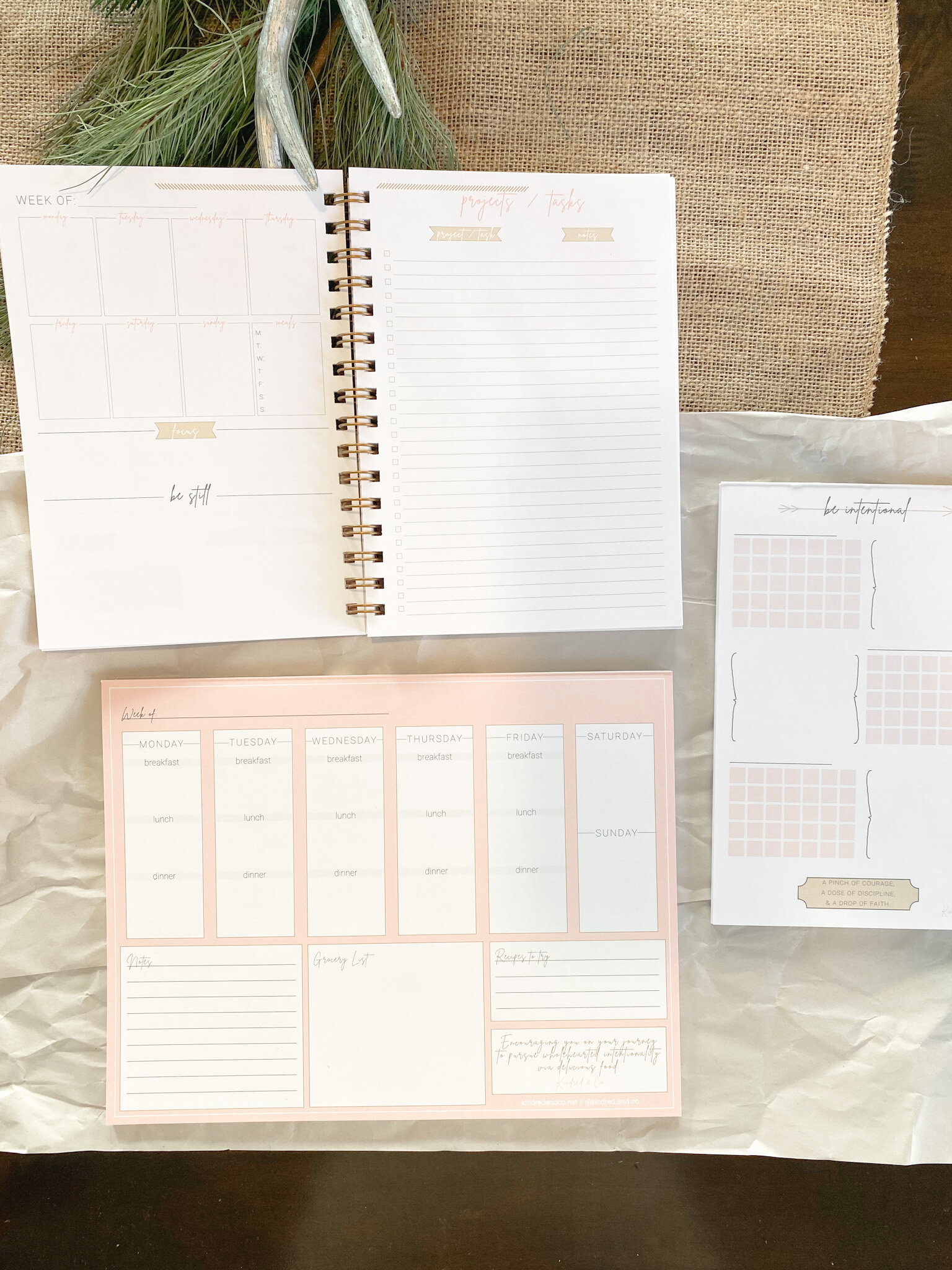
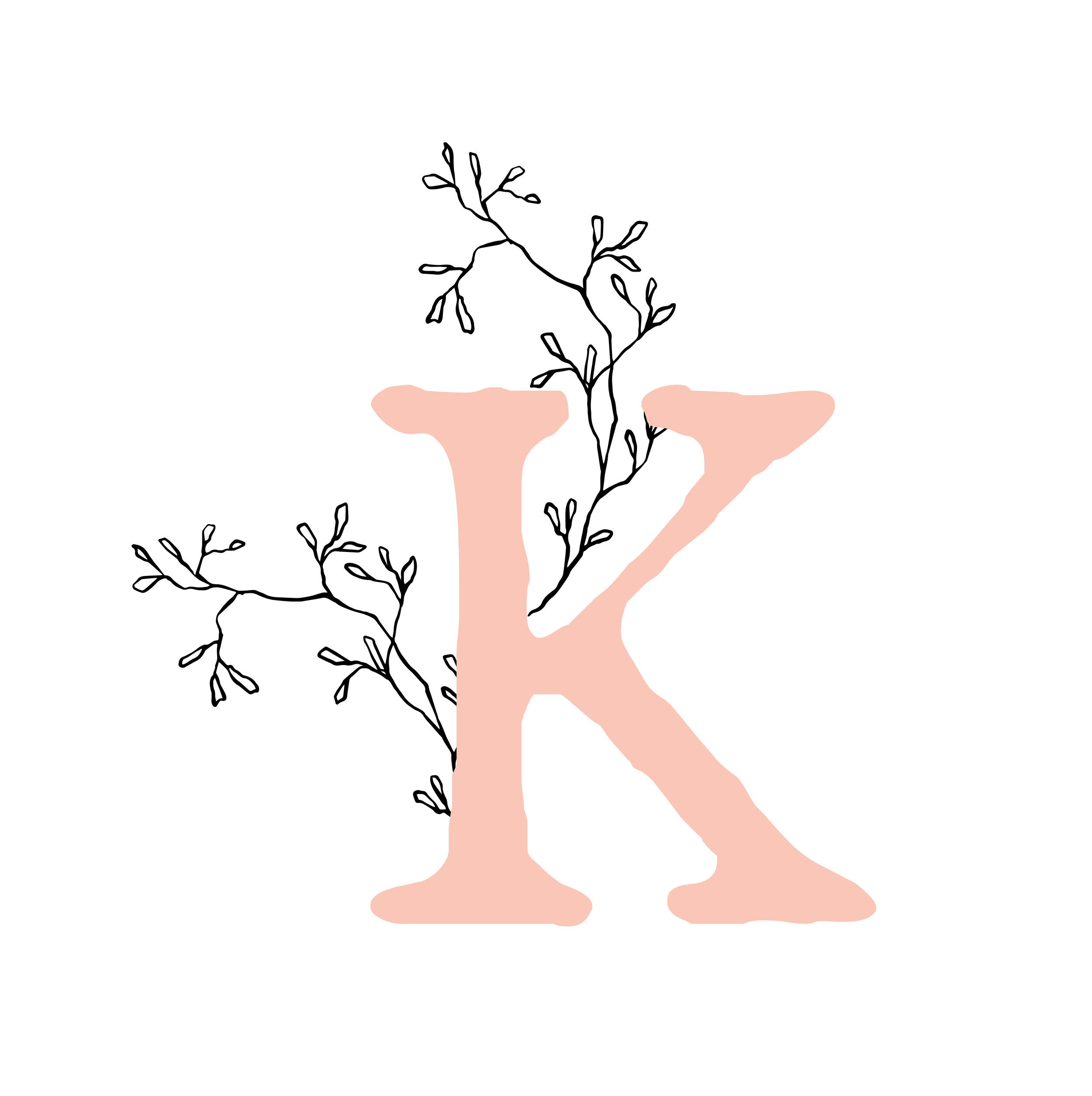



+ Show / Hide Comments
Share to: